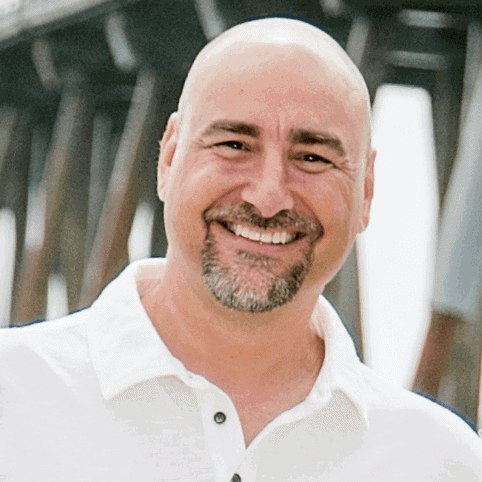Welcome to Group Sales.
*Use this workflow to purchase course seats for your staff from your own account.
Instructions:
- Enter a Group Name
- Add number of seats
- Select Courses
- Click “add to cart”
- Proceed to checkout
Additional Notes:
- If you make a group purchase, you are a Group Leader by default.
- Group Leaders are not added as Group Members by default (they do not take a seat or have access to course) – Newly created Group Leaders will not be automatically added to groups as members. Group Leaders can still be manually added as Members after creation.
- Additional Group Leaders can be added later by request.
- After purchase, Group Leaders will be able to send out invites inside their Group Management account.
- We offer bulk discounts; please contact us for more info.